|
    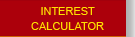      
|

Procedure for processing of FTOs received with accounts opened in finacle
- After click on "Extact CBS data " option in Finacle Bridge tool it will generate a report if any accounts are rejected due to invalid account.
- With the help of the report you have to ascertain whether the rejected accounts are finacle accounts. If so, you have to prepare an excel sheet in the format attached in this email.
- After preparing, upload the same in the "Import Finacle accounts" option.
- Then you have to use "Update correct A/c Status" to process the rejected Finacle accounts.
- Finally you have to click on "Generate TTUM" option
|


